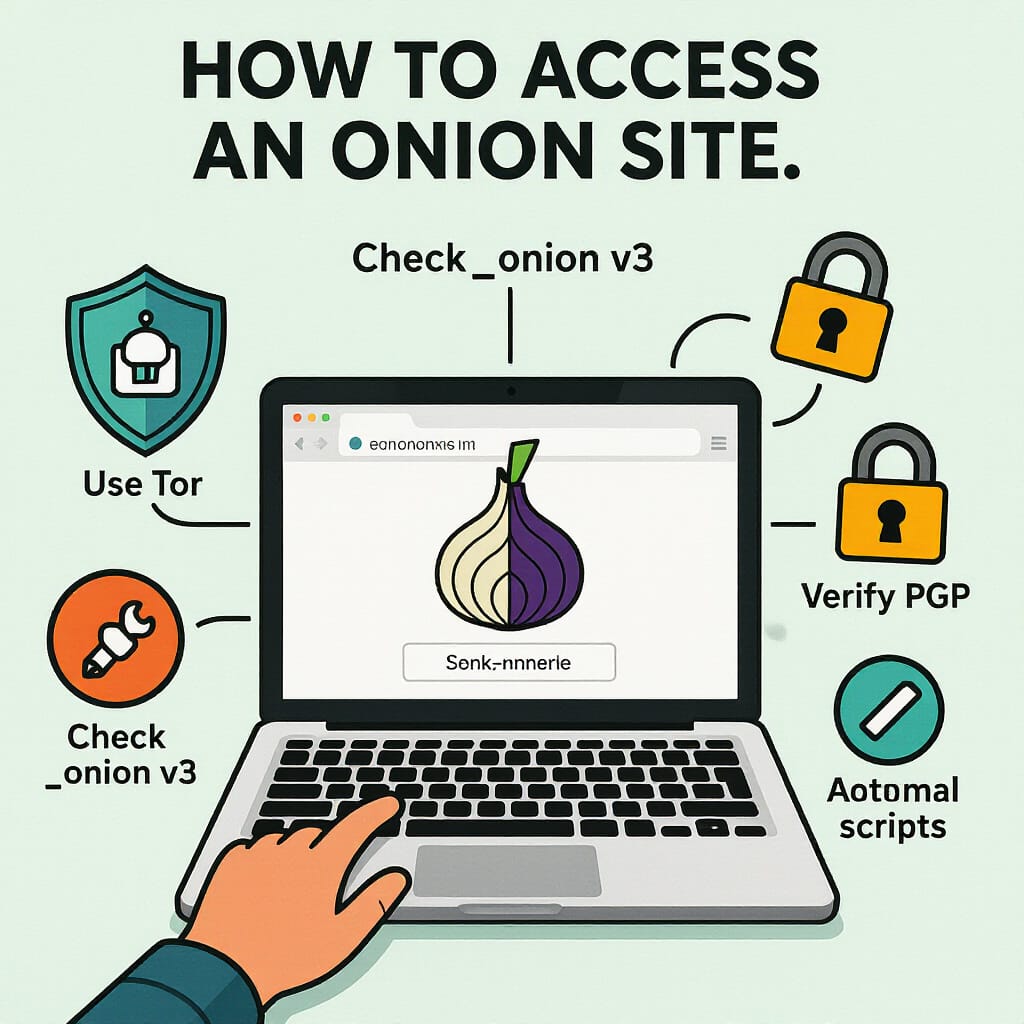By [Vigilante]
Real Deep web Contributor
Origins of the Hidden Wiki
The Hidden Wiki emerged as a practical fix for a simple problem in early Tor: there was no “Google” for .onion services. In the mid-to-late 2000s, as hidden services multiplied, links were scattered across forums, mailing lists, and pastebins—and many died within days. A small group of anonymous users spun up a community-editable wiki (often with MediaWiki) to collect and categorize .onion links in one place. It wasn’t an editorial project or a formal organization—it was, above all, a crowd-sourced yellow pages for the hidden web.
Purpose and early ethos
- Function first: provide a starting point with simple categories (communication, privacy tools, email, hosting, forums, markets, etc.).
- Austerity by design: minimal HTML, no JavaScript, no third-party assets—fast over Tor, fewer fingerprinting risks.
- “Index ≠ endorsement:” from day one, the culture was anti-censorship and utilitarian. The wiki listed; it didn’t approve.
Building trust without identities
With no real names or brands, trust relied on technical habits:
- PGP signatures to announce major edits, mirrors, and address changes.
- Mirrors maintained by different volunteers to survive takedowns, DDoS, and defacements.
- Manual verification: the community flagged dead links, phishing, and malicious clones; moderation was informal but active.
The leap to notoriety
Between 2011 and 2013, as Tor marketplaces drew headlines, the Hidden Wiki shifted from technical index to cultural symbol of the dark web. Traffic spiked, forks appeared with different editorial choices, and “Hidden Wiki” became less a single site than a family of directories with overlapping content, mirrors, and curators.
Crises, forks, and resilience
Security incidents and high-profile defacements in the mid-2010s accelerated a “fork culture.” If one index went down or was compromised, others cloned, signed, and republished. The later ecosystem-wide transition from onion v2 to v3 (completed in 2021) forced address renewals and reinforced best practices like fingerprint checks and signed change logs. The Hidden Wiki survived as an ecosystem, not a single domain.
The Clash with Fame
What began as a quiet, utilitarian index suddenly found itself in the spotlight. As Tor marketplaces drew mainstream attention in the early 2010s, the phrase “Hidden Wiki” started appearing in headlines and search bars—and a niche phone book for .onion links became shorthand for the entire dark web. The result was a whiplash moment: a tool built by and for insiders was flooded by newcomers, curiosity seekers, scammers, and investigators.
From map to myth. Media coverage compressed nuance. The Hidden Wiki was portrayed less as a directory and more as a mysterious gateway. New users arrived expecting a single “official” page, when in reality there were multiple mirrors and forks maintained by different volunteers. That gap between perception and reality fueled confusion—and opportunities for abuse.
Opportunists move in. Fame attracted copycats. SEO-optimized clearnet pages and look-alike .onion sites borrowed the name to siphon traffic. Some were harmless mirrors; many were lures—phishing pages, malware drops, or paywalls for content that had always been free. The brand “Hidden Wiki” became a commodity others tried to monetize or weaponize.
Security debt exposed. The sudden surge magnified long-standing fragilities: link rot, defacements, and the inherent difficulty of verifying sites in an anonymous network. In response, curators leaned harder on operational discipline—PGP-signed announcements, stricter change logs, and a heavier reliance on trusted mirrors. “Index ≠ endorsement” was pinned at the top, but it was fighting a tide.
Governance by debate. Visibility forced uncomfortable questions: Should obviously harmful links be delisted? Who decides? Purists argued for neutrality and documentation; pragmatists pushed for cautious curation and warnings. The result wasn’t a single policy so much as a patchwork—some forks tightened categories and added safety notes; others stayed maximalist and hands-off.
Law-enforcement attention. With fame came scrutiny. Takedowns and investigations elsewhere spilled into the directory’s orbit, prompting waves of mirror creation and periodic “cleanups.” The effect was hydra-like: each disruption produced more forks, each fork asserting authenticity with signatures and hashes.
The novice problem. An index built for savvy users now had to anticipate first-timers. Many curators added disclaimers about OPSEC, phishing red flags, and the difference between mirrors and clones. Even so, the learning curve remained steep—an unavoidable tension between accessibility and safety in a space where certainty is hard to manufacture.
Lasting imprint. Fame didn’t kill the Hidden Wiki idea; it multiplied it. “Hidden Wiki” became less a site than a genre: minimalist, community-edited directories with defensive mirroring and cryptographic breadcrumbs. The cost of notoriety was permanent ambiguity—anyone can claim the name, which is precisely why the culture around it now treats verification, not branding, as the only reliable signal.
Current State
Today, “the Hidden Wiki” is less a single destination and more an ecosystem of loosely related directories. Multiple mirrors and forks—some on .onion, others on the clearnet as informational portals—compete and overlap. Each keeps its own categories, moderation style, and update cadence. The result is plural, uneven, and resilient.
Fragmentation—and why it persists.
Frequent takedowns, DDoS, and defacements incentivized redundancy. Maintaining several mirrors run by different volunteers spreads risk and shortens downtime. It also guarantees inconsistency: what’s listed, how it’s described, and when it’s refreshed varies by mirror.
Verification over branding.
Because anyone can call a site “Hidden Wiki,” authenticity is signaled cryptographically, not by name. Curators (the careful ones) announce changes with PGP signatures, publish fingerprints, and point to trusted mirrors. Users are expected to verify signatures and treat every “official” claim skeptically.
Curation styles diverge.
Some forks take a minimalist, near-neutral stance (“index ≠ endorsement”), listing a broad spectrum with terse labels. Others apply light curation: warning banners, basic risk tags (phishing/malware reports), or the removal of high-harm categories. There is no central policy; governance is informal and local to each mirror.
Safety scaffolding around the index.
Because link rot and clones are endemic, users often triangulate with reputation hubs (privacy forums, threat-intel threads, uptime trackers) before trusting a link. “First-timer” guidance—OPSEC checklists, phishing tells, how to read a PGP signature—appears more often than in the past, a concession to the steady influx of newcomers.
Aesthetics serve security.
Most mirrors still look like late-’90s wikis on purpose: no external assets, little or no JavaScript, static pages that load quickly over Tor and reveal fewer fingerprints. The austere UI is not neglect; it’s policy.
Legal pressure at the edges.
Direct indexing of clearly illegal content invites scrutiny. Mirrors react differently—some delist, others document. Law-enforcement activity elsewhere in the Tor ecosystem periodically triggers mirror proliferation and content pruning, reinforcing the hydra effect (one takedown, many reappearances).
Net effect.
The current Hidden Wiki landscape is pragmatic and decentralized: durable because it’s diverse, useful because it’s simple, risky because it’s unverifiable at a glance. For users, the operating rule is unchanged—verify first, click later.
The True” Hidden Wiki? Reputation and the case of In the Hidden Wiki
If you search for a single, authoritative Hidden Wiki, you’ll quickly find In the Hidden Wiki—the clearnet portal at inthehiddenwiki.net that brands its front page “Official Hidden Wiki 2025” and advertises both a web domain and a Tor .onion mirror. It also positions itself as “#1 Wiki according to Torch” and curates a broad directory of categories, from privacy guides to marketplaces, plus links to scam-reporting resources. These claims—and the visible effort to maintain mirrors—explain why many newcomers treat it as a default starting point.
That said, it’s important context for any reader: there is no universally recognized, single “real” Hidden Wiki. Over the years the brand has splintered into multiple forks and mirrors, precisely because sites get defaced, seized, or abandoned. Standard references note this fragmentation and caution against assuming any one site is canonical.
Reputation in this ecosystem is therefore procedural, not branded: users verify PGP announcements, cross-check onion addresses with trusted search tools (e.g., Ahmia/Torch), and compare mirrors before trusting a link.
Where does that leave In the Hidden Wiki? As one of the better-known directories—public, frequently updated, and easy to find or “one true” Hidden Wiki. Treat it as a prominent entry point, then apply standard hygiene: verify signatures, prefer onion v3 addresses sourced from multiple places, and sanity-check anything sensitive before you click.
In the Hidden Wiki is widely referenced and easy to reach, but in a forked, mirror-heavy landscape, no single directory is “the” Hidden Wiki. Reliability comes from verification, not a name.
The Future of the Hidden Wiki
The Hidden Wiki’s next chapter won’t be a return to a single “official” index. If anything, it will move further away from centralization—trading brand recognition for verifiability, resilience, and safer onboarding.
From a site to a protocol.
Expect the Hidden Wiki idea to migrate from “a page with links” to signed, portable catalogs: think content-addressed lists (IPFS-style), Merkle-tree manifests of .onion URLs, and PGP/ed25519-signed releases that any mirror can host. Users won’t ask “Which domain is real?” so much as “Does this catalog verify against the maintainer’s key and checksum?”
Final Thoughts
The Hidden Wiki began as a stopgap for a young network without a map—and it never stopped being exactly that. Its power has never been in authority, branding, or polish; it’s in the stubborn practicality of a community that keeps rebuilding a directory the moment it breaks.
Fame complicated the picture. Headlines turned a utilitarian index into a mythic gateway, attracting newcomers, opportunists, and investigators in equal measure. The response wasn’t a grand reorg or a central committee; it was muscle memory—PGP signatures, change logs, mirrors, and a drumbeat reminder that index ≠ endorsement. The ecosystem didn’t consolidate; it forked, fragmented, and, paradoxically, became harder to kill.
In its current form, the Hidden Wiki is pragmatic, uneven, and resilient. The austere 1990s aesthetic isn’t negligence—it’s policy: less JavaScript, fewer fingerprints, faster loads over Tor. Curation styles diverge, legal pressure ebbs and flows, and reputations are earned procedurally, not proclaimed. In a landscape where anyone can claim to be “the real one,” cryptographic proofs and habits of verification are the only stable currency.
“In the Hidden Wiki” is a prominent doorway, not a throne. Treat it—and any other mirror—as an entry point that earns trust only as far as its signatures, uptime, and community scrutiny will carry it. In anonymity networks, names are easy to forge; fingerprints are not.
Looking ahead, the center of gravity will likely shift from pages to signed catalogs, from brand recognition to verifiable provenance, from ad-hoc warnings to safer-by-default UX that teaches users while they browse. The healthiest future is not a single official index but many small, auditable ones, stitched together by shared norms: clear keys, transparent change logs, and a culture that values caution over convenience.
If there’s a lesson in this story, it’s that durability on the hidden web is social as much as technical. Tools matter—Tor, PGP, hashes—but so do habits: reading fingerprints, cross-checking mirrors, resisting the urge to click the shiniest link. The Hidden Wiki endures because enough people practice those habits, quietly, every day.
Disclaimer: This section is intended for informational and journalistic purposes only. It does not condone or glorify illegal activities or individuals involved in criminal proceedings.