To access an onion site you don’t need to be a hacker, but you do need to understand what you’re doing and why. Below is a detailed walkthrough, focused on privacy, legality and good OPSEC (operational security).
What exactly is a .onion site?
Before opening anything, it’s vital to understand what you’re connecting to.
“.onion” is a special-use domain (like .local) that only works through the Tor network. If you paste http://example.onion into Chrome or Firefox directly, it simply won’t resolve. Instead of traditional DNS, Tor uses hidden services: the address itself (the long random-looking string) is derived cryptographically from the site’s keys. Onion sites are not necessarily “illegal”; they’re just not part of the normal DNS system and are reachable only via Tor.
Think of it as a parallel internet where:
- Traffic is routed through several relays
- Both you and the server can remain anonymous (if configured correctly)
- Many sites are very temporary: they appear and disappear frequently
The only tool you really need: Tor Browser
Why Tor Browser and not “Tor + Chrome/Edge/etc.”?
You’ll sometimes see tutorials suggesting:
“Install Tor, then configure your normal browser to use the Tor SOCKS proxy.”
Technically it works, but it’s a bad idea. Modern browsers leak a lot of identifying information (fingerprints, cache, extensions, WebRTC, fonts, etc.). Tor Browser is hardened to reduce fingerprinting and to avoid leaks that can deanonymize you.
So:
If you want to access .onion sites, use Tor Browser. Full stop.
Downloading Tor Browser (safely)
- Go to the official site from your normal browser:
Search “Tor Browser download” and verify the domain is from the Tor Project (torproject.org). - Choose your operating system:
- Windows
- macOS
- Linux
- Android (via the official Tor Browser for Android)
- Download the installer and verify:
- At minimum, check the file name and approximate size match what the Tor website says.
- For advanced users, the Tor Project provides signatures (GPG) to verify the file, but that’s optional if you’re just starting.
- Run the installer as you would with any other app.
First launch: basic configuration
When you open Tor Browser for the first time:
- You’ll see a welcome screen asking if you want to Connect or configure connection settings.
- In most countries, you can simply click Connect.
- Tor Browser will:
- Establish a connection to the Tor network.
- Build a circuit of several relays.
- Open a modified Firefox window with some custom settings for privacy.
If your country censors Tor:
- You may need to use bridges (special Tor entry relays that are not publicly listed).
- From the start screen, click something like Configure or Tor Network Settings and then:
- Enable bridges.
- Either choose built-in bridges or request custom ones (from the Tor Project website or email).
- This is beyond a basic user’s need, but good to know it exists.
How to open a .onion URL step by step
Let’s say you have a .onion URL, for example:
http://exampleonionabcdefghijklmnopq.onion/
Check the URL itself
Before you paste it anywhere:
- Typo-sensitive: Onion addresses are long and often similar to each other. A single character difference can send you to a completely different site.
- Do not rely on “looks legit”. The address itself is the identity; there’s no certificate authority or classic brand recognition.
If you copied it from a directory, wiki, or forum:
- Prefer recent, well-maintained directories.
- Be skeptical of “mirrors” that appear in shady lists with no reputation.
Paste into Tor Browser
Once Tor Browser is connected:
- In the Tor Browser’s address bar, paste the
.onionaddress. - Press Enter.
- Tor will:
- Route your traffic through multiple relays.
- Reach the hidden service (the onion site).
- The site will load—often more slowly than clearnet sites—because of the extra routing.
Security & privacy settings you should tweak
Tor Browser includes a “Security Level” control that adjusts features like JavaScript, media, and fonts, because they can be used to fingerprint or exploit you.
Security level
- Click the shield icon or open Settings → Privacy & Security → Security Level (exact wording may vary slightly by version).
- You’ll see something like:
- Standard – Most sites work like a regular browser. Some protections, but more attack surface.
- Safer – Disables some JavaScript and features on non-HTTPS sites, blocks many risky elements.
- Safest – Most scripts and media are disabled, many websites partially break, but you’re harder to fingerprint and exploit.
Recommendation for onion sites:
- At least Safer.
- For very sensitive browsing, use Safest, and accept that some pages will partially break.
Don’t change the window size (seriously)
Tor Browser:
- By default uses specific window sizes to reduce fingerprinting.
- If you resize it manually to something odd, you make your fingerprint more unique.
Try not to:
- Maximize to full-screen on large monitors.
- Drag to weird sizes.
Just use the default sizing Tor gives you.
Don’t install extensions
Resist the temptation to add uBlock, password managers, etc.
Each extension:
- Adds a unique fingerprint.
- Might leak data or conflict with Tor’s protections.
Tor Browser already includes basic tracking protections and a hardened configuration. For .onion browsing, less is more.
Finding onion sites (safely and realistically)
Onion sites are not indexed by Google or traditional search engines in the usual way. Instead, users typically discover them through curated directories, trusted wikis, and communities focused on privacy and anonymity. Below are reliable and well-maintained entry points you can use.
Trusted directories and wikis
These sites compile onion links, categorize them, and verify which ones are online:
- RealDeepWeb.net — https://realdeepweb.net/
A professionally maintained directory of onion services featuring guides, security tips, and regularly updated lists of hidden sites. This is also where this article is published, making it a central resource for newcomers. - InTheHiddenWiki.net — https://inthehiddenwiki.net/
One of the most widely referenced Hidden Wiki mirrors. It offers categorized lists of marketplaces, forums, privacy tools, and whistleblowing platforms. The site is frequently updated and highlights both new and offline links. - Torch-verified Onion Directory (Onion Scanner Mirror) —
http://scan5upinzqaefpcqliewzyds7byrn2aqimm6yvhfjbrnvauum3wosyd.onion/
A native onion-only directory accessible exclusively through Tor. It provides categorized onion links and is designed for users who prefer to fetch resources entirely inside the Tor network without contacting the clearnet.
These directories are far more useful than random lists posted on forums or outdated wikis circulating on social media.
Forums and community-driven lists
Some privacy-oriented forums, both on the clearnet and inside Tor, publish curated lists of onion services. These tend to include user reviews, uptime reports, and warnings about scams. However, their reliability varies, so cross-checking with trusted directories such as RealDeepWeb or InTheHiddenWiki is recommended.
Onion search engines
Several search engines operate entirely inside the Tor network, indexing onion pages much like Google does for the clearnet. While not perfect, they are helpful for discovering new services or verifying whether an onion site is still reachable.
Practical guidelines
- Prefer directories with visible update dates. If a link list hasn’t been updated for months, expect a high rate of dead links.
- Expect downtime. Onion sites frequently disappear, move to new addresses, or rotate keys.
- Avoid “unverified” mirrors. Fake clones are common and often used for phishing.
Using well-curated resources like RealDeepWeb.net, Inthediddenwiki.net, and the onion-only mirror scan5upinz…onion greatly reduces the risk of landing on malicious or outdated onion services.
Step-by-step summary checklist
If you just want a quick checklist to follow:
- Download Tor Browser from the official Tor Project website.
- Install it and run it.
- Click Connect to join the Tor network.
- Set Security Level to at least Safer.
- Copy your target .onion URL from a trustworthy source.
- Paste the URL into Tor Browser’s address bar.
- Wait for the site to load (it may be slower than normal sites).
- While browsing:
- Don’t log in with your real identity.
- Don’t reveal personal information.
- Be cautious about downloading files.
- Keep Tor Browser updated regularly.
- Respect local laws and use Tor for legitimate, privacy-oriented purposes.
Disclaimer
Accessing the Tor network and visiting .onion sites is not illegal by itself, but some services hosted on the dark web may offer or promote activities that are prohibited in many countries. This guide is provided strictly for educational and informational purposes.
You are fully responsible for:
- Complying with the laws of your jurisdiction
- Avoiding illegal content or activities
- Protecting your privacy and security while browsing
Nothing in this article encourages, supports, or endorses the use of Tor or .onion sites for unlawful purposes.
Use these tools responsibly and ethically.
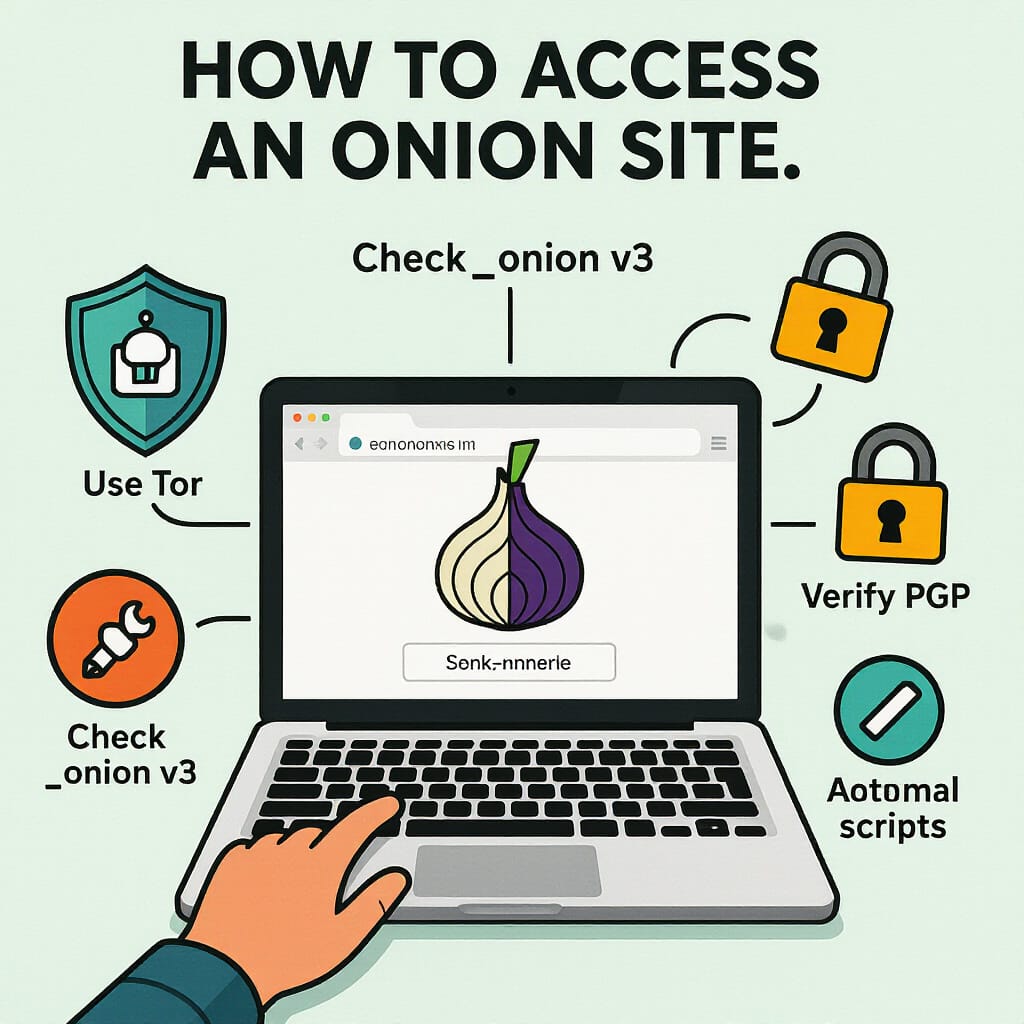
Leave a Reply